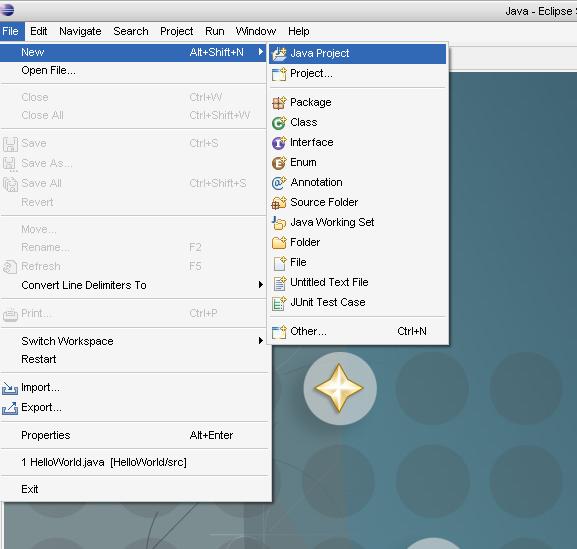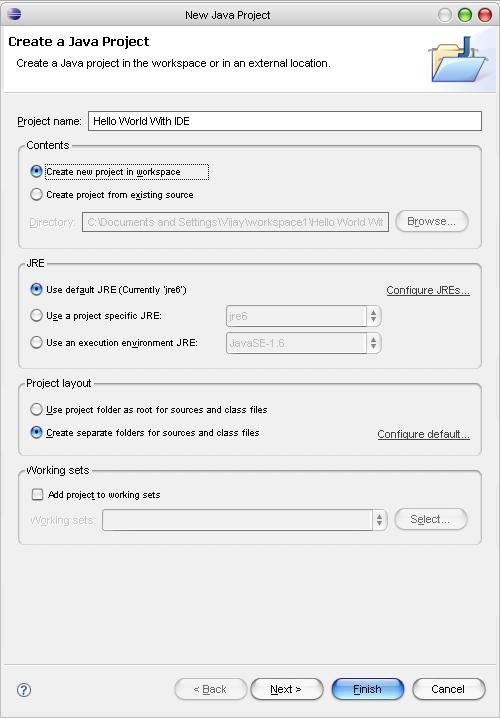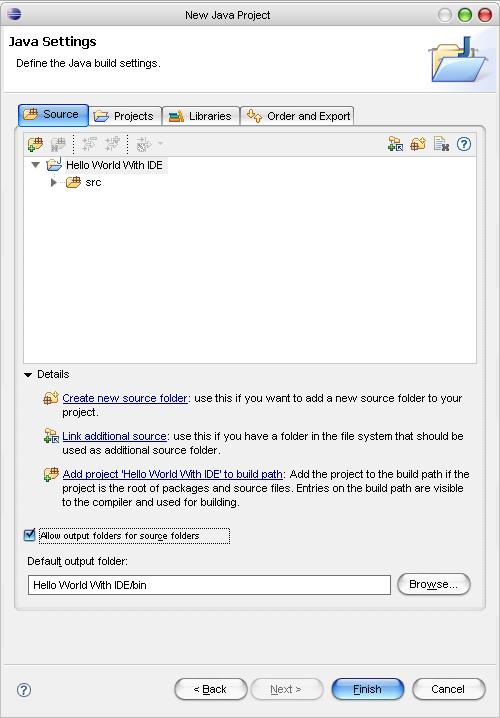Page 2 of 5
Execution of simple Hello World Application
- Navigate to "File/New/Java Project" as shown below for creating the new Java Project naming "Hello World With IDE".
- Provide with following information in the given field.
Project Name: Hello World With IDE
- Here you have the option to either Create new project in workspace or you can create project from existing source.
- You can also use the previously created HelloWorld application as the existing source.
But here we preferred to create a new project for better understanding.
- Click "Next" button, you see the following screen.
- Check the "Allow output folders for source folder" option if you wish to have the class file for the HelloWorld.java