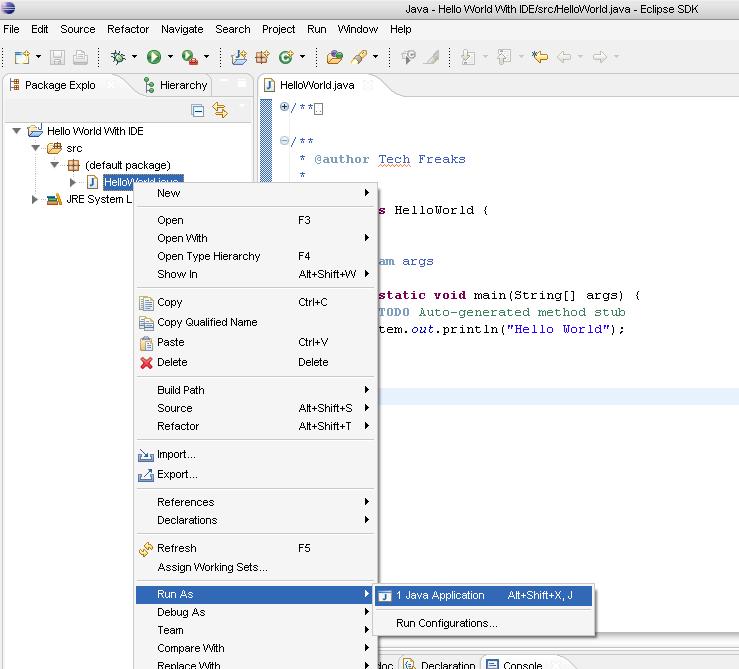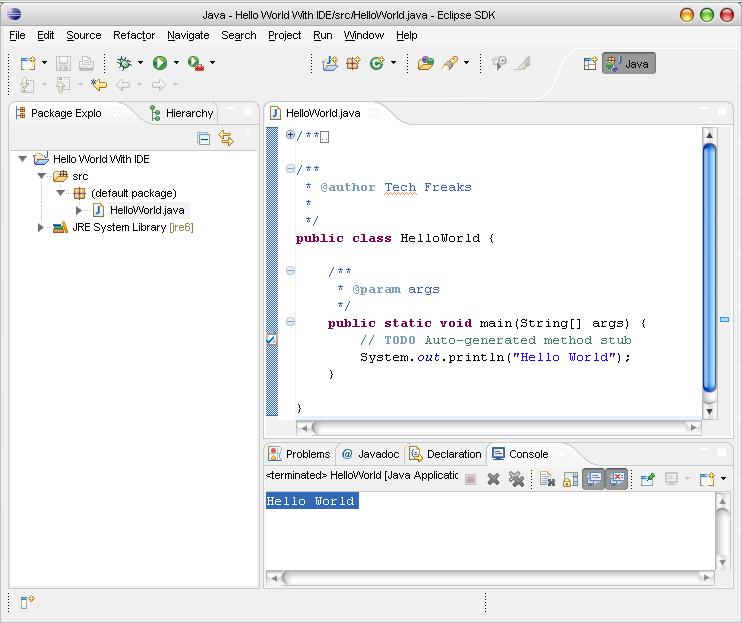Page 5 of 5
- Now to run the application right click on HelloWorld.java and select "Run As/Java Application" option.
- On successful run you will see output as "Hello World" in console as shown below
-
Wow! That's a magic. I got the output even without a class file.
-
No! This is not a magic. Behind the scenes eclipse compile the source java file and creates a class file in bin directory of your project workspace . Don't you believe? Check "C:\Documents and Settings\HelloWorld\workspace1\bin\"
So here is your entry to IDE world!